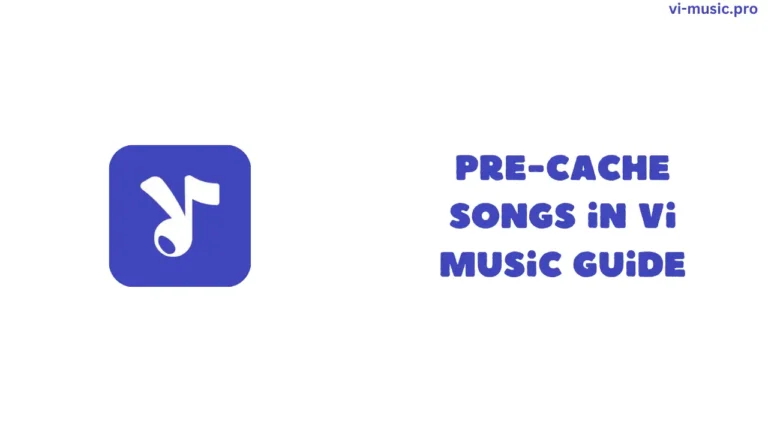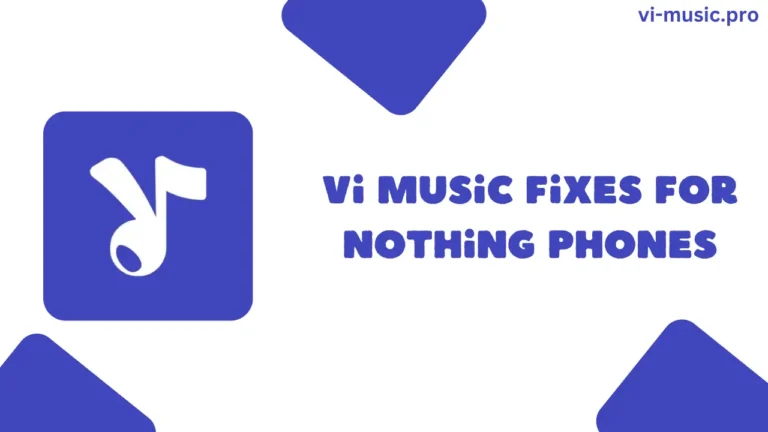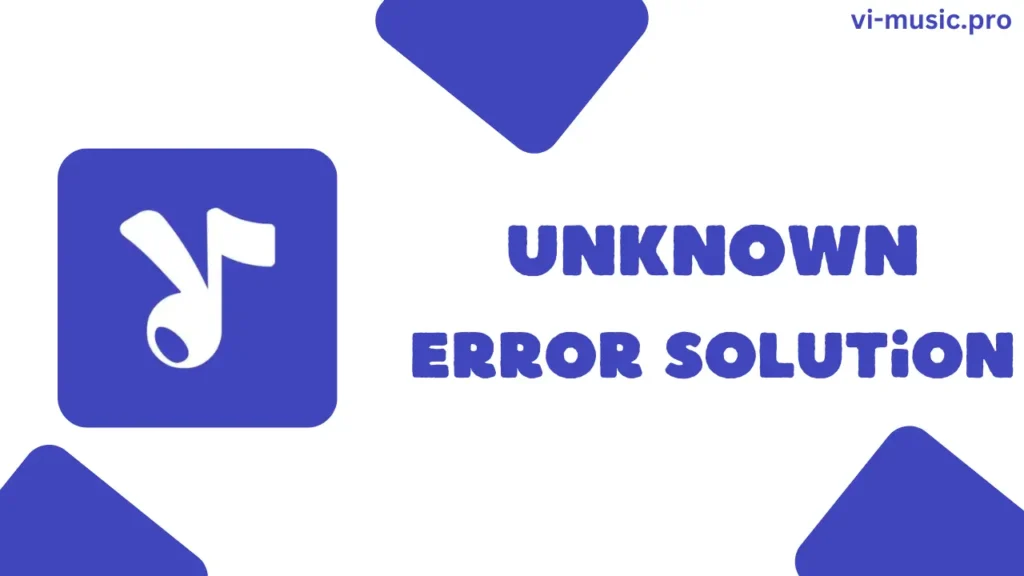
In the previous post, we solved the Video ID error, but even in the 1.1.3 version, some users are facing a new type of error, which is “Unknown Error Occurred While Playing the Song” popping up while the song is playing, and the song stops, but let me tell you this is not a Vi Music app’s error, but ViMusic’s developers have given this probelm’s solution in the app itself.
Table of Contents
Reason Behind the Unknown Error Occurred Problem in Vi Music
If you also face this error, then you may have noticed that this error usually comes while you are using another app and using earbuds to listen to songs, but here the culprit is not ViMusic or its API, but it is your phone’s optimization settings.
Well, the Vi Music’s developers have taken care of it from the first version, and let’s know the solution.
Steps to Fix Vi Music’s Unknown Error Occurred Problem
- First, open Vi Music>Gear icon
- Then go to the other tab in ViMusic’s settings.
- Now, just scroll a little bit till you find the “ignore battery optimization” option, turn it on and allow it.
Read Also – How to Pre-Cache Songs in Vi Music?
Final Notes
And that’s it now, you will not face any error while listening to songs on ViMusic at all. This bug is not Vi Music’s but of the software, as I told you earlier. If you get any other error while listening to songs on ViMusic, then contact us.