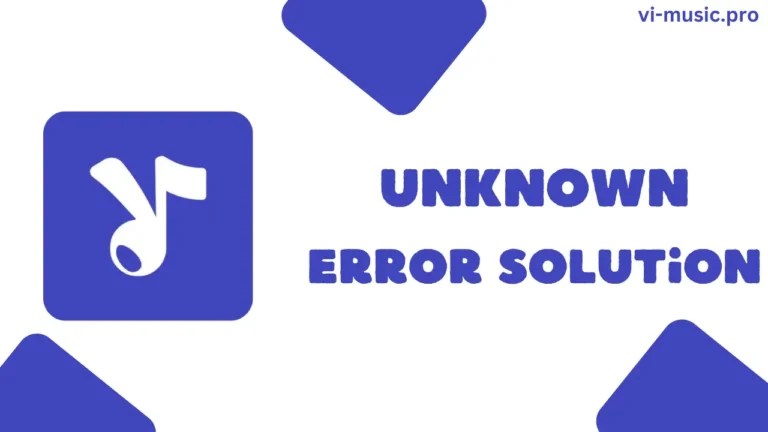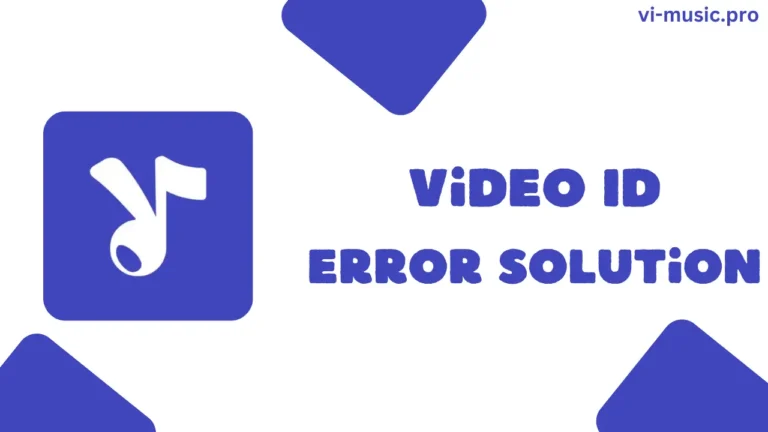So, you’ve just installed ViMusic, the top-rated ad-free & open-source music app everyone’s been raving about. The developers have added many customization options in the current version, and if you’re using ViMusic with the default settings, you’re seriously missing out. Just like tuning a guitar is required before you play it, changing some default settings of ViMusic can turn your listening experience from “meh” to magical.
So, in this post, I will tell you the best ViMusic settings that will surely enhance the playback by making it smoother, & better sound quality, and much more.
Why ViMusic Needs Custom Settings?
As an open-source app, ViMusic is super customizable. Unlike Spotify, you’ll need to change some settings so that it can give you the best music experience.
Essential Playback Settings
Audio Quality
Open Vi Music & head to Settings>Playback>Audio Quality, and set it to “Always High”.
I know always high will also use High data, but trust me—it’s worth it. Because Vi Music fetches songs directly from the API without deteriorating their quality.
Buffer Size
ViMusic lets you control the buffer size. A bigger buffer reduces stuttering, especially on slow connections. Set it to “5 seconds” or “Adaptive” if your internet isn’t super reliable.
Background & Battery Optimization
Allow Background Playback
Within the ViMusic app, turn on “Play in Background” under the Playback Settings.
This makes sure the app keeps playing no matter what you’re doing—scrolling Insta, reading emails, or texting your crush.
Ensure MicroG is Installed Properly
If you’re having trouble with songs not loading or blank search results, chances are MicroG isn’t installed or updated.
Final Notes
ViMusic is powerful, no doubt about it. And if you change the settings that are described in this post, then you will surely be able to enjoy your favorite tune in the best quality, and you will never face any playback issue.
FAQs
What’s the best audio setting for ViMusic?
Vi Music works best when audio is set to the Always High option.
Why does ViMusic stop playing in the background?
It’s likely that battery optimization is stopping it from playing. Disable battery saver for ViMusic in your Android settings.
Is it worth it to use ViMusic with customized settings?
Absolutely! But make sure that you only change those settings in ViMusic that I told you in this post.