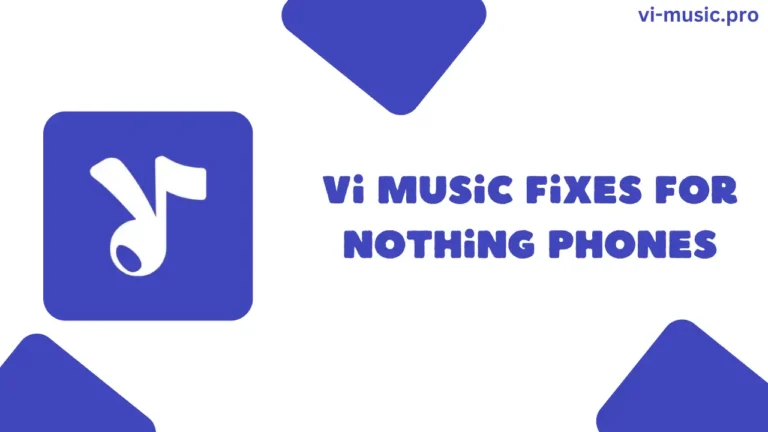Imagine you have installed Vi Music and spend weeks setting up your music preferences, creating playlists, and then losing it all because you accidentally uninstalled Vi Music or switched your phone. That’s where ViMusic’s built-in backup system will help you.
Save Your Play History and Stats
ViMusic tracks your playback history, quick picks, and time-based stats like “My Top 50.” When you backup the settings in Vi Music then these things will also be included in the backup file.
Quickly Restore Reinstalling Vi Music
If you are reinstalling ViMusic after a crash, just tap Restore and select the backup file, and you will get back all of your playlists, offline songs, etc.
Built-In Backup Feature in ViMusic
ViMusic comes with a native backup and restore feature under the Database settings –
Where to Find It –
Vi Music>Settings>Database>Backup
What Vi Music’s Backup File Includes and Excludes
- Playback history
- Quick picks
- Blacklist and custom stats
- All database-related items
Not Included:
- Theme mode
- Cache
- Personal preferences (like appearance)
How to Backup ViMusic Settings?
- Open ViMusic.
- Go to the Database section under settings.
- Tap the Backup button (it is below the Export the database to the external storage).
- Your data will be saved in the device’s internal or external storage, usually in a folder like
/Android/data/io.github.videolan.vimusic/.
How to Restore ViMusic Settings?
- Open ViMusic.
- Head to Settings > Database.
- Tap Restore (it is below the option of the cleanup tab, which offers cleaning of quick picks, etc.).
- Existing data will be overwritten, and ViMusic will close automatically after restoring.
Bonus Tips for Smooth Backup & Restore
Before updating ViMusic or resetting your phone, make it a habit to tap that Backup button.
Read Also – ViMusic Battery Optimization Fixes On Nothing Mobiles
Final Notes
Backing up ViMusic in 2025 is easier. If you have followed all the steps carefully, then you can easily backup and restore the database in Vi Music. You can even send this backup file to your friend, and he can also restore this backup file and set up Vi Music in seconds.
FAQs
Does ViMusic backup include themes and appearance settings?
No, it excludes theme preferences and cache.
Will restoring the database erase my current data in Vi Music?
Yes, the backup file will erase all settings except the above-mentioned settings, like appearance, etc.