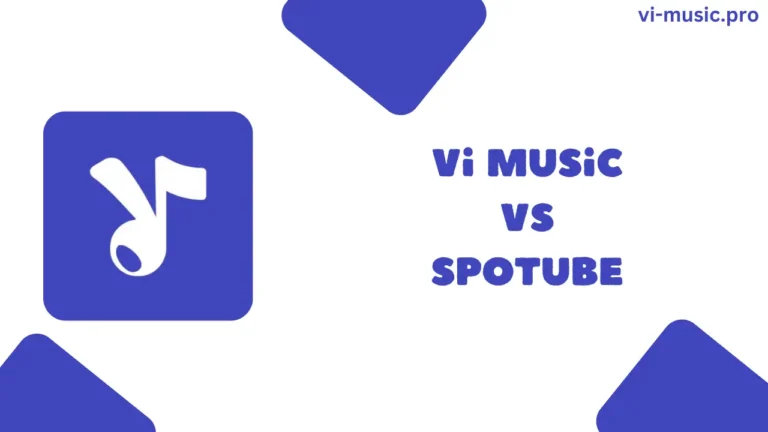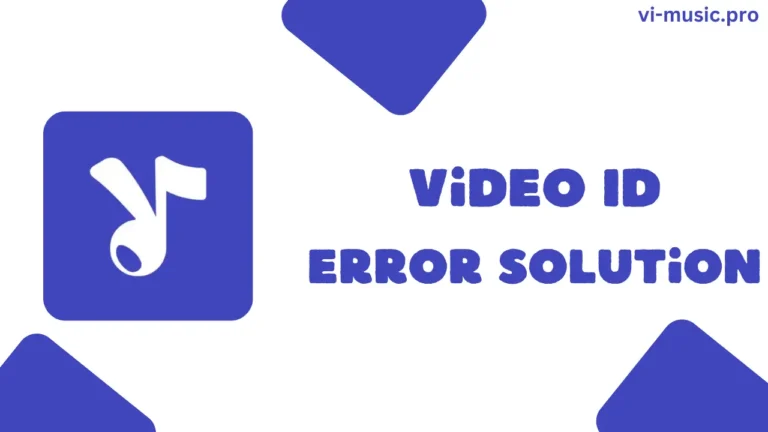It has been nearly 3 years since the ViMusic app release(July 2022), and there is no doubt this app has become the no.1 choice for free music listening, and no doubt with each version, features like pre-cache and UI customization have been added. And whenever any bug occurred, developers released a new version, but still, the last version was released on November 4, 2022(as per Github), and it is not maintained by the developers regularly.
So it is not that easy for the users to solve the errors on their own, so in this post, I will provide you with the fixes for Vi Music’s common error solutions. And more things, these ViMusic’s fixes are working and not outdated tips from 2022.
What’s New in 2025 Causing ViMusic to Break?
So, most of the ViMusic fixes that you see online are about clearing the cache or rebooting your phone. But, the real problems in Vi Music are as follows –
ViMusic Showing “Source” Error
In this error, whenever the user opens ViMusic and tries to play a song, they get the source error. Well, technically, this source error is because of the API changes and nothing more.
App Crashes on Launch After Android 14 Update
After Android 14 rolled out, many users started reporting instant crashes when trying to launch ViMusic. This is usually linked to compatibility issues with the updated Android System WebView component.
No Audio Playback Despite Loading Tracks
This issue is a new one, and nearly 0.1% of Vi Music users faced it. In this error, in this issue, whenever the user searches for the song, the song wave bar runs, but there is no sound.
Vi Music APK Fixes That Actually Work in 2025
Disable Android Battery Optimization For ViMusic
I have already covered this fix’s step in the previous article. In short, you have to go to Settings>Apps>ViMusic> Battery>Don’t Optimize
Why? Because Android is too aggressive in saving battery nowadays, it stops ViMusic from fetching data or playing in the background.
Pro Tips to Avoid These Errors in Future
Keep ViMusic Updated Manually
Follow ViMusic’s official GitHub and download only stable versions of it.
Final Notes
We all know ViMusic is awesome, but there are some minor crashing and playback issues. By following this guide, you can fix most annoying issues like loading errors, crashes, or playback failures in Vi Music.
FAQs
Why does ViMusic keep showing “Fetching Data” in 2025?
It usually means there’s a connectivity issue between ViMusic and the API that it uses to fetch songs.
Is ViMusic compatible with Android 14?
Yes, but only the v1.1.3.