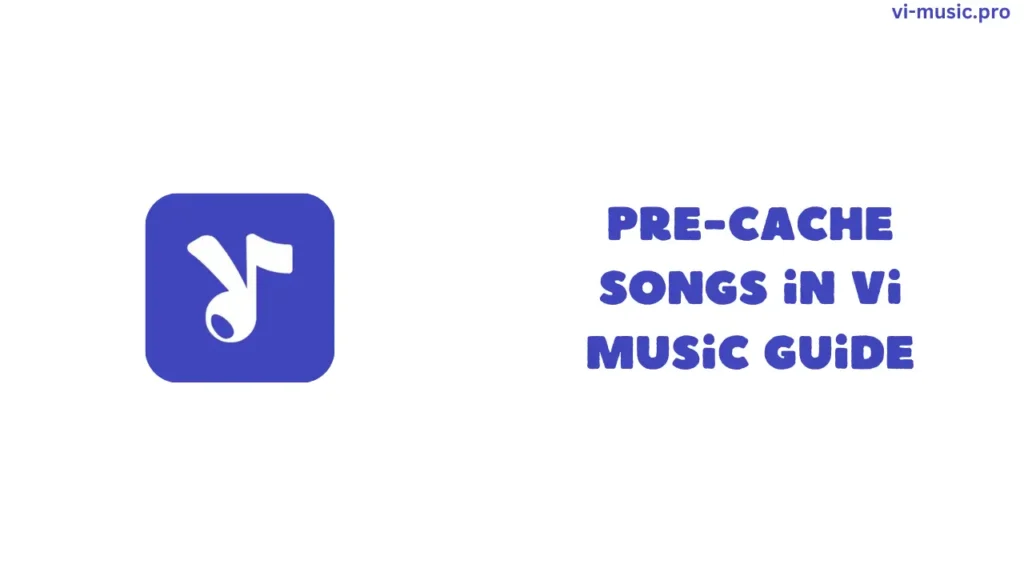
Most of the users use ViMusic for offline music listening, and seriously, a music streaming app is of no use if it does not support offline listening.
Well, ViMusic has the preaching feature from the start, and all users liked it, but if you are a new user of Vi Music APK, then you may be wondering what this caching feature is in Vi Music and where to find this option, so that you can also save songs for offline listening.
Step-by-Step Guide to Cache Songs in Vi Music APK
The process of caching or pre-caching songs in Vi Music is very easy; just follow the steps below to do that –
However, the pre-cache feature is useful only when you haven’t listened to that song before. If you have already listened to that song, then the song is already cached, and you can find that song in the “Songs” section, which is located below the “discover” option.
Read Also – Cache Size in Vi Music
Final Notes
I hope the guide on Pre-cache songs in Vi Music has helped you a lot to save your favorite tune for offline listening. One more thing, the version of Vi Music that is available on our website is open source and 100% ad-free and working, so share it with your friends also.






