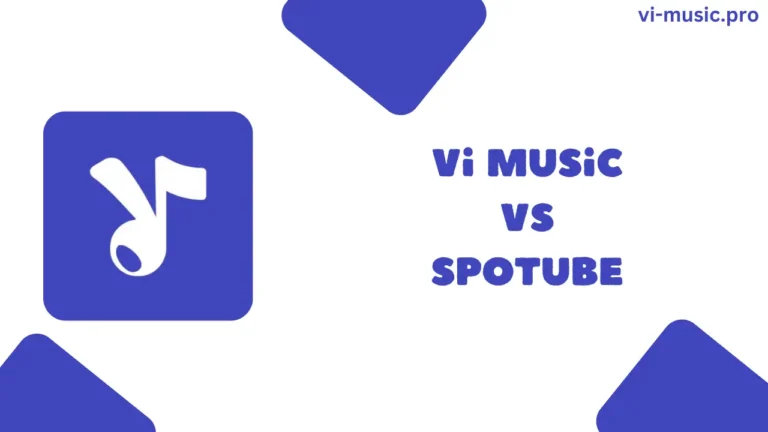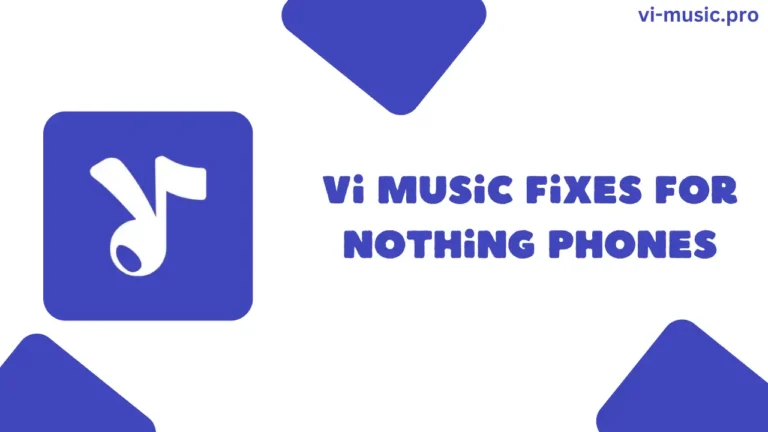If you’re streaming music with Vi Music and notice your mobile data vanishing faster than expected, you’re not alone. There is no doubt that Vi Music is a lightweight, open-source music streaming app, but while streaming songs, it still relies on data for heavy content like album art, video thumbnails, and background loading of music.
Why Vi Music Uses More Data Than You Think?
At first glance, Vi Music looks minimal. But when you open the app, it pulls in song metadata, thumbnails, and even preloads related content. If you’re listening on mobile data, then in such a case, you should have knowledge regarding data-saving tips in Vi Music.
Best Settings in Vi Music to Save Mobile Data
Enable Low-Resolution Thumbnails
Thumbnails(the song covers) may seem small, but Vi Music fetches high-quality album cover images directly from the Server with the help of API.
Limit Background Preload and Auto Caching
Vi Music automatically preloads upcoming tracks. While that helps with smooth playback, it eats up data when you’re not looking.
Disable Auto Queue and Related Suggestions
Vi Music loves helping you discover new music, but this ”Discover” feature means more data.
Restrict Background Data Usage from App Settings
This ensures Vi Music only uses data when it’s actively in use.
Bonus Tips for Ultra-Low Data Usage
Final Notes
Vi Music uses a lot of data, but only when you have turned on the streaming in high quality (420Kbps). But if you follow the above settings, you can limit the data usage in it. Thankfully, with the right changes from thumbnail settings to pre-cache, you can limit your data usage in Vi Music.